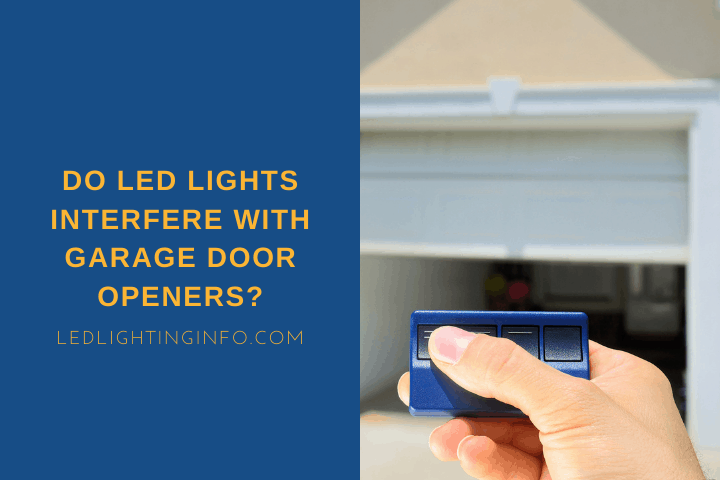There are some technologies where people like to be early adopters. LED lights were an example – a lot of people now have them in their homes, but they started as something for the tech-savvy.
It’s the same with garage door openers. Why have a manual garage door when there’s a simple tech option to do it automatically?
But is it true that LED lights and automatic garage door openers don’t always get along?
Some LED bulbs can interfere with a garage door opener’s radio signals. Often the problem is compounded because the jamming signal is amplified by the wiring. Install shielded wires or add ferrite beads to reduce the noise and stop the problem.
To help you get the perfect working solution for your home – and prevent you switching back to older incandescent bulbs – I’m going to explain to you:
- Why LED bulbs cause interference with a garage door opener
- How to fix the problem
Why Do LED Lights Interfere With Garage Door Openers?
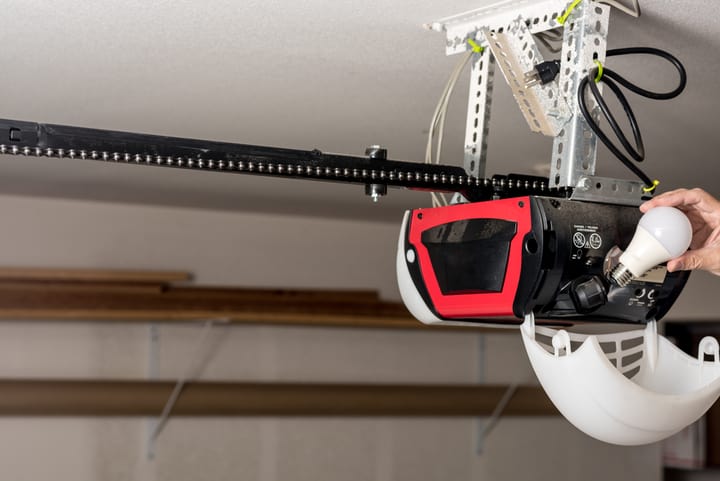
LED lights generate a small amount of radio interference, and in cheaper systems without shielded wires, this can spread to any nearby garage door openers, masking the signal and preventing them from working correctly.
Firstly, you need to understand how a garage door opener works. They operate on a circuit that includes the mechanism to open and close the door and a receiver.
This receiver uses radio wave technology – when you press the button on your door opener, it registers that it needs to open or close the door.
Simple enough – but the problem is that radio waves are susceptible to interference.
Some high-end LED bulbs have shielding in place to prevent the leakage of any radio signal. But if you have a cheap LED light bulb, it might interfere with garage door openers close by.
It’s not the actual diode itself that causes the signal but the circuitry inside, including the transformer, which steps the AC current down to DC to a safe operating level.
If you’re interested in the technical details of how much radio interference different bulbs can generate, then this page from LED benchmark has some tested examples of A19, MR16 and tube LEDs.
What Frequency Are Garage Door Openers?
Garage door openers operate using a radio frequency of between 300MHz and 390MHz.
This is much lower than the typical range of LED light bulbs, which usually operate between 400THz and 600THz.
But LED light interference can still occur even within different ranges. It would be a lot worse if the signals were close in frequency, but it’s not about the LED lights ‘controlling’ the garage doors, but just getting in the way of the signal sent by the door opener.
How To Fix LED Interference With Garage Door Opener?

There are three ways you can fix interference between an LED bulb and a garage door opener:
- Change the bulb to a higher-quality one.
- Add shielding to the wires.
- Add ferrite beads to the wires.
Replacing The Bulb
Sometimes, replacing the bulb with a higher-quality one is enough to fix the problem. Better quality LED lights may have internal shielding.
If you have other LED lights in your home, and you haven’t used the same brand of LED bulb for each, try switching them around to see if that stops the problem. If it does, you know it’s a bulb issue and you can replace it.
Of course, if you’re using enclosed fixtures with LED lights inside, that’s not an option – and replacing the entire fixture might not be cost-effective.
Using Ferrite Cores/Beads
These are clever little accessories that use a ferrite core to insulate RFI signals, cutting them down to prevent interference.
You might’ve seen them on various electrical products you already own – they’re a small black cylinder that’s usually near the plug on a wire, and they’re common on laptop chargers.
Because most of the RFI signal boost is happening on the wiring rather than the LED light, you can just place ferrite beads on the wires to suppress the extra noise that the cables are generating.
The bead stops or dampens the signal once it’s been created, which happens when the power is stepped down inside the bulb, not before it.
- Package included: 20 cable clips, with 5 different size 3/ 5/ 7/ 9/ 13 mm inner diameter
- Application Occasion:Clip them on AC power lines,USB cable,mouse cable,keyboard cable,headset...
Last update on 2026-02-10 / Affiliate links / Images from Amazon Product Advertising API
How To Install Ferrite Core For LED Lights Wire
Ferrite beads are simple to install – they just clip over the wires. You want to place them on the power cable that’s closest to the device, causing the interference – so the light fitting.
It should be placed on the negative cable leading from the bulb, as close to the fitting as possible.
That way, you’re cutting off the signal as soon as it’s generated.
Shielding The Wires
To shield wiring, you can either replace the existing wiring in the fixture with pre-shielded cable, or add tubing (Amazon) which is lined with a mesh that blocks the RFI signal.
You’ll need access to all of the wires next to the fixture to do so.
A lot of the tubing needs to be slid over the cable, so you’ll have to disconnect the wiring to add it.
It’s a big job and can be a bit tricky to do – plus, you’re dealing with metal braided mesh, so make sure all power is disconnected before you start messing with the wires.
It will conduct the current if you’re not careful.
Final Words
I would argue that LED bulbs are always worth installing where possible – they’re incredibly efficient both in power consumption and performance.
I’d recommend trying to resolve the issue using one of the answers above, rather than swapping back to a less efficient bulb which you’ll need to replace sooner.
It’s up to you, but for the cost of a couple of dollars, you could add ferrite beads to any problematic wires, and you should have no further problems with radio interference.
And if you want to know more about LED lights interfering with WiFi and other devices, you can read that guide next.
Looking for an LED bulb but not sure what type you need?
Check out my free bulb picker and select the right bulb within few clicks.