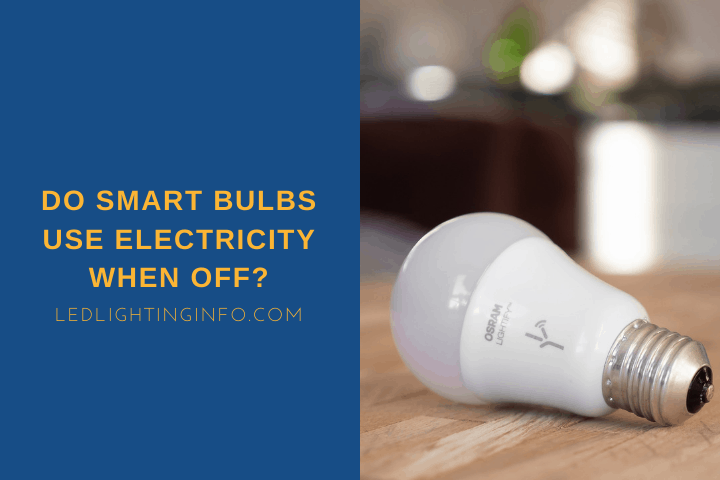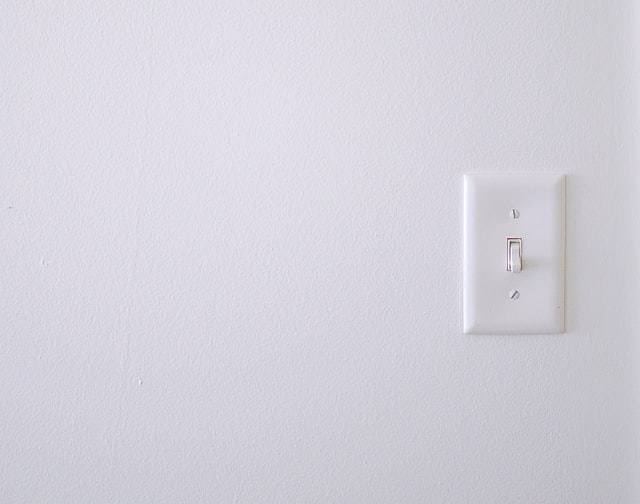When you think about saving costs around the house, you tend to consider as many possibilities as possible.
Especially if you’re someone who has taken the time to research and find out that LED bulbs are the best low-cost, high return-on-investment money can buy.
I will help you take that thought process one step further by considering all the possible formulas that may affect your equation and your decision making process in investing in smart LED bulbs to power your home or office.
Smart LED bulbs do use minuscule amounts of electricity when the bulb is off. This trickle power allows the WiFi chip inside the smart bulb to remain on standby mode as it awaits instructions.
Why Do Smart Bulbs Use Electricity Even When They Are Off?

Smart bulbs respond to commands given to them through your phone app, or a central hub or bridge-like Z-Wave, or any kind of intelligent assistants such as the popular Google Home or Alexa.
Which means that while you’re curled up in your cozy bed, but have forgotten to turn off the light, you can turn it off without getting up!
You simply speak or type the command to the smart assistant, or use your phone app.
So how is that possible? Very simply, the bulb receives a WiFi signal over the shared WiFi network that both your bulb and app are connected to.
Moving on, let’s suppose that you have turned your smart bulb off using your phone app or smart assistant.
Even when the smart bulb is off, it uses a negligible amount of electricity because it needs to keep the WiFi chip inside it turned on, to be ready on standby position, waiting for commands from the app.
In this case, if you get up early in the morning, your smart bulb will use its preprogrammed function to steadily turn on the light from a dim orange to a bright white setting incrementally to help you wake up ‘smartly’!
So yes, the bulb draws electricity even when the light is off to power the smart chip that waits for the user’s command. This draw is also called vampire power!
Do Smart Bulbs Use Electricity When The Switch Is On But Bulb Is Off?
Just to reiterate, in the example above, when you turned off your bulb using the associated app on your phone or assistant, your bulb is consuming electricity.
This is because you have obviously not gotten up and gone to turn off the wall or outlet switch connected to your light fixture, so the connected circuit allows power to be drawn into the bulb and to the chip inside.
This is much like your TV, video game consoles, kitchen gadgets like blenders and appliances like microwaves, and many other standby power devices.
Even if you add all the smart bulbs you use in your home and also factor in the savings on the bills, the cost of having them on standby is nothing compared to the overall yearly and monthly savings.
Additional read: Can Smart Bulbs Be Hacked?
How Much Electricity Do Smart Lights Consume When Off?
Are you now worried that something that is supposed to save you money is actually costing you even when it’s off?
Well, you’ll feel better after reading this part and seeing how much power realistically is being drawn to power the bulbs on standby mode.
The cost of electricity largely depends on the quality of the bulb you are using. We can do some quick calculations and find out.
Testing standby power in Philips Hue Bulb showed it to be around at an average of 0.15 Watts while ‘off’. Convert this wattage into kilowatt-hour, and you get 0.00015 kWh.
Considering the electricity in your area costs 15 cents per kilowatt, the result shows that the smart bulb on standby would cost 1.6 cents per month. That’s peanuts!
To put this in comparison, I will use the standby power consumption of 0.15W for smart light and standard incandescent bulb 60W per hour.
For a smart bulb to consume the same amount of energy as an incandescent bulb per one hour, it would require 400 hours or more than 16 days of being on the standby mode.
Feeling better? You should.
I’m not even going to begin mentioning how much money you save per month having an LED bulb as compared to an incandescent, in the first place.
So even if you’re keeping your LEDs turned on at low brightness around the house during the evening, you will not reach the bill amount you’d have got with incandescents only running part of the evening.
Will Smart Bulbs Use Electricity If You Flip The Switch Off?
Obviously, the other side of the coin is that you decide to turn off the switches in your home at night, and you’re wondering if that will still allow your smart bulbs to be in standby mode?
The answer is no. They will simply operate as ‘dumb’ bulbs, meaning that they will not respond to any app’s commands and preprogramming.
The electricity is completely cut off when the switch is toggled off. This means that it also no longer powers the WiFi chip that waits for input over the WiFi network.
What will happen is that no trickle electricity is used anymore. Still, since you now know how much it costs to have a smart bulb on standby, I doubt that will worry you.
Just like you don’t plug out your TV or computer every time you turn it off. Similarly, you can keep your smart bulb on standby mode.
Related content: Do Smart Lights Slow Down WiFi?
Final Words
Granted, it’s essential to know the sources of power consumption in your home or office for general purposes and keep an eye on any wild fluctuation in your energy bill.
But as you saw, the cost of keeping a smart LED is quite negligible to make any changes to your decision to invest in these neat little devices.
What kind of smart lighting are you planning to install in your space?
Does the article put you at ease considering how little the cost of having the smart bulb on standby essentially is?
Share your thoughts with me and leave a comment below.