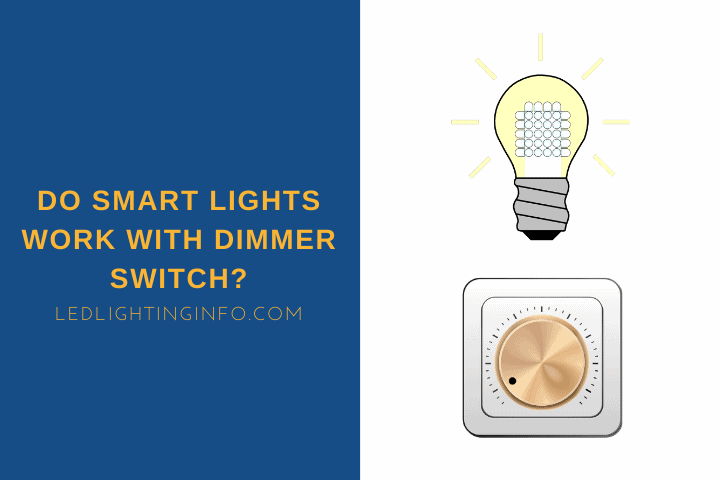We are living in the future. With futuristic technology inside the rich character’s home, those movies you watched growing up can now be replicated in your own homes.
The best part is that especially lighting technology is now increasingly affordable. Within the year, LEDs and programmable bulbs start saving you money by cutting down your energy bills.
No, scratch that.
The best part is walking into your smart home, saying ‘Turn on lights to low brightness’ and watching the mood shift and magic happen instantly.
But here’s something you need to watch out for.
Smart bulbs don’t work well with old dimmer switches as the bulbs already have dimming capability in them. The bulb’s built-in dimmer and the wall dimmer will interfere, making the bulb flicker.
Do Smart Bulbs Need Switches To Work?
The simple answer is no. Smart bulbs do not need switches to work. They are compatible with them and do work with them, but do the bulbs require these switches?
No.
That’s because the on/off function provided by the wall switch is all within your smart bulb’s remote control app. This functionality is probably why you got the technology in the first place.
Smart bulbs can hook up remotely to intelligent digital home assistants like Alexa and Google Home over a shared WiFi network, and receive commands from them.
Voice commands like turning on and off, brightening and dimming, and changing colors can all be controlled through the smart assistants. Or your bulb’s remote app on the phone.
The critical thing to note is that as long as the light fixture is getting electricity and power through the electrical socket, you don’t need switches.
That usually means keeping the wall switch turned to the ON position at all times.
Or, the fixture can be directly wired into the socket without a switch and receive power. The bulb will turn on and off through its own electrical chip placed inside that receives the signal from your phone or assistant.
Will Dimmer Switch Work With Smart Bulbs?
So is using an old-school style dimmer switch with a smart bulb a good idea? Probably not.
The smart bulb is smart because of the loaded features it carries, housed in the tiny microchip inside the bulb’s body.
This microchip also can control the brightness of the smart bulb. It can be done through the existing mobile app, a tablet, or digital assistant devices. With voice or slider commands on your screen, you can easily control the brightness from whenever you’re sitting inside the house.
But what happens when you use an additional dimming feature of an external dimmer switch with a smart bulb? It is not a very pleasant sight.
The two separate dimmers’ wiring or signals can clash and cause unsightly and highly annoying flickering of the bulb. Sometimes it can be accompanied by a buzzing sound as well.
I will repeat myself again, the smart bulb does not even require the external dimmer switch in the first place, as the chip does all the work for the bulb.
How To Dim Smart Bulbs Without A Dimmer Switch?
You have likely ventured into the smart home lighting territory to enjoy the convenience it provides in terms of operating the lights. You don’t even need to get up to turn off the light. One less reason for sibling fights!
So how are you controlling the smart light? As I said, you wouldn’t need a wall switch or dimmer.
The simplest way is usually the mobile app, and that is usually what users opt for. The app has various settings, including a circular or linear slider that you can move. This gradually dims or brightens the light right away.
The second user favorite method is hooking up the lights to be voice-activated through the digital assistants. You install the app within the mobile and also in the ecosystem of the assistant.
Then you simply say ‘Alexa, dim the [light name] by 50%’ or ‘Ok Google, brighten the [light name] to maximum.’ And enjoy the minimum-effort, maximum-effect on the lights.
The Biggest Problem With Switches And Smart Bulbs
One of the things that happen with old wall switches and new smart bulbs is a little clash in technology usage.
While traditional bulbs can be switched off from the hard switch on the wall and turned back on again, smart bulbs are controlled by the app.
The smart bulb must always be on standby, waiting for your instructions. That’s why the physical wall switch connected to the fixture or lamp using a smart bulb always needs to be at the ON position.
If the wall switch has been turned off, the bulb is no longer on standby, but it is entirely off. And then if you try to turn it on with the app, it won’t work.
There is simply no power or electricity going into the smart bulb for it to respond.
There is no communication between the wall switch, which is ‘dumb,’ and the bulb, which is smart.
Should I Get A Smart Dimmer With Smart Bulbs?
Now that you know that traditional wall dimmer switches are not smart, you’d be happy to know there are smart dimmer switches that are the perfect bridge between old switches and old bulbs.
Smart switches also have a chip inside them that allows them to control even non-smart bulbs.
You can move your finger along the switch to control the brightness, or assign the dimmer switches to digital assistants and give voice commands.
And just like smart bulbs, you can control the smart dimmer through the app on your phone!
If you are looking only for dimming your lights, and even setting them up on a timer, then you can simply get yourself a smart switch.
If, however, you want to have your bulbs change colors according to the time of day, or the mood lighting, then smart bulbs would be the way to go. Of course, with a regular switch.
I believe that hooking up both smart switches and smart bulbs to each other will be an unnecessary waste of money.
Smart switches come with a wide range of features as well.
If you prefer smart switches that remember the settings you had when you last turned off the light, you can take a look at these (Amazon).
You also have the option to time and schedule your lights through a smart switch (Amazon), so you don’t even need to open your app when evening comes.
Final Words
Playing around with smart technology will open a world of opportunities for you. They not only save you money but reduce the added stress of remembering to turn off all the lights or reminding the family to save energy.
Get your hands on a bunch of smart bulbs to start with, and you can experience the convenience yourself.
Have you thought of places you’d like your smart bulbs to go?
Do lights that dim and brighten automatically sound exciting?
Share your thoughts with us in the comments on where you would use your smart technology.