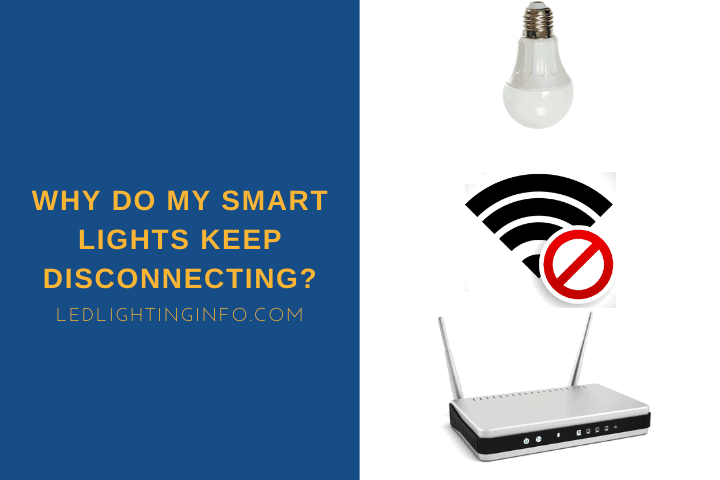Typically, smart lights are a really simple product. You install them, add the app to your smartphone or tablet, and for some bulbs, plug a bridge or hub device into your router.
And then they will work perfectly.
But that’s not always the case, and usually, it’s not the fault of the lights but something else within your home.
Smart lights disconnecting could be due to overloaded WiFi, poor signal, a security issue with your network, outdated firmware, or just a defective bulb. It could also be due to signal interference in your home.
In this article I’ll explain:
- The most common causes of connectivity problems
- What can cause problems with Alexa and other smart speakers
- How to resolve or minimize these issues
What Are The Main Causes Of Connectivity Issues?

You won’t normally know the cause of connectivity problems immediately, but here’s a list of the most common reasons that you can work through.
There may be other problems, but hopefully you can identify one of these and then you’ll know what the best solution is.
Overloaded WiFi

When you have many devices connected to the WiFi router, there can be a delay of devices which can cause the disconnection.
There are a lot of products in your home that can connect to the WiFi these days, even before you start considering smart lights.
In an average four-person home with two parents and two teenagers, you will likely have at least two smart TVs, four smartphones, and up to four laptops or computers.
Then you have any game consoles to think about, and even kitchen appliances like some modern ovens, fridge freezers, and washers or dryers.
You might have up to 15 devices connecting to the WiFi, and then if you start adding WiFi smart bulbs you could easily double that number.
A lot of the time, this will just mean that your WiFi network can’t handle so much, and so requests are delayed, which can mean your smart bulb ends up disconnected.
Don’t start planning to downgrade, though – there are some fixes available. We’ll cover those for each problem later in this guide.
WiFi Mixed Frequency
Modern WiFi routers tend to use a dual-frequency, which means they use essentially two separate WiFi networks. One of these is a 2.4Ghz network, and the other is 5Ghz.
Most smart lights work on the 2.4Ghz network only, but even if your phone is connected to the 5Ghz network, that’s not usually a problem. They can communicate fine.
But in some cases, if you have a router that isn’t the best quality or you’ve multiple devices across both networks, there can be a little confusion, which can cause your smart bulbs to disconnect or not respond to your commands.
Routers Security
WiFi routers, particularly the more advanced ones, sometimes have built-in security features such as firewalls designed to prevent anyone from accessing your data through the network or sending you viruses or malware.
The problem is that some of that security software can automatically disconnect devices from the WiFi if they’ve not been used in a while.
So if you’ve got a room or just a set of lights that you aren’t frequently using, the software might accidentally believe it to be a malicious intruder when it does try to connect and block it.
It’s a feature designed for your safety, but when it doesn’t work it can be quite frustrating.
Poor Signal Areas

One of the simplest problems is homes that just have poor WiFi signals.
You don’t even need to have a huge home to have issues, particularly as the routers provided by some internet service providers are really low quality.
Some cheap routers might even have fake, empty plastic ‘antenna’ attached to the router’s body. In contrast, the actual antenna is internal and tiny.
If your router isn’t great, or if you are lucky enough to live in a large home (and unlucky enough to have an internet connection that isn’t centralized in your property), then it might be the signal causing the issues.
Defective Smart Bulb
Sometimes, it can just be a problematic bulb. Whether it’s a cheap, low-quality bulb that is likely to be faulty or just the bad luck to get a bulb from a normally-reliable manufacturer that just happens to be defective, it might just need replacing.
Outdated Firmware
Manufacturers of good-quality smart bulbs (and other internet-connected devices) will often update their products’ firmware. This techy software manages the product and makes it work.
Firmware updates will get rid of any security flaws and should keep your tech working smoothly…but if you don’t update the firmware then it can actually cause it to disconnect.
Signal Interference

Sometimes the problem might not be limited to the bulb or router.
If you use Alexa, Google Home, or Siri, and your bulbs aren’t turning on or off when you command it, then it might be that your speaker is the issue, and it’s not connected, so make sure to check that.
Another issue that isn’t too common, but can happen, is if your router isn’t of excellent quality and doesn’t have a good DHCP server.
If that happens then, your smart lights or smart bulb hub/bridge could be assigned an IP that already exists for another device.
It’s a complex topic if you don’t understand IP addresses. Still, simply, every internet-connected device needs an IP address, and your router will normally assign these automatically.
If it accidentally gives your smart bulbs or hub a duplicated one, then the router or your smart speaker will get confused, and it won’t work.
You can solve this by assigning devices a static IP address yourself. This guide should be useful.
Why Do Smart Lights Disconnect From Alexa?

If your smart bulb is disconnected from WiFi or Alexa is disconnected, it won’t recognize the bulb, hence causing the issue.
Another issue is highlighted below by one user in the reddit group. Make sure to read it and mention it.
“If your DHCP server isn’t very sophisticated, things like accidental static IPs, sudden release and renews, or whatever could make it, so the bridge has the same IP as something else on your network. This will cause really funky routing at best and complete disconnect at worst.”
Basically, either hub or bulb can get the same IP assigned as other devices, and Alexa cannot see it in the network.
How To Minimize Connectivity Issues?

Fixing Overloaded WiFi, Frequency Issues or Poor Signal Issues
The easiest and most common solution for most connectivity issues, including WiFi being overloaded, low signal, or problems with the separate frequencies, is to consider whether you need a new router.
As I said, the routers provided by many ISPs aren’t of excellent quality and often aren’t designed to work over long distances or to handle too many devices.
Buying a router from a specialist company can mean that your signal is stronger and more reliable and that you can connect more devices at once.
If the problem seems to be a signal, a cheaper alternative could be a signal booster.
These small devices simply plug into an outlet and work as a relay for your router, boosting the signal to parts of your home it wouldn’t normally be able to reach.
And one last thing to check with the frequencies is to make sure all smart bulbs are connected to your 2.4Ghz network and as many other devices as possible are kept separate on the 5Ghz network.
This should minimise confusion, but if it’s still an issue then it probably means your router needs an upgrade so that the networks can communicate better.
Fixing Security Issues

Fixing a security issue will vary depending on your particular router, so check the manual or their website for any troubleshooting guides.
You don’t want to disable security altogether because that’ll leave your network vulnerable.
There are different security modes, so changing your router’s settings for which security mode runs on your 2.4Ghz network might solve it.
Some bulbs might only be compatible with WPA security, so if yours is set to WPA2 or something else, try flipping it to WPA or a more flexible option and see if that solves it.
Fixing a Defective Bulb
Suppose you know that the bulb is definitely defective, and it’s not a problem with internet access. In that case, you’ll just need to get a replacement. But, first, check whether other bulbs work fine in the same fitting, so you know it’s the bulb.
Once you’ve confirmed that the bulb is the problem, contact the manufacturer and ask about the warranty. If it’s a new bulb that doesn’t work then they should replace it free of charge.
Fixing Firmware Issues
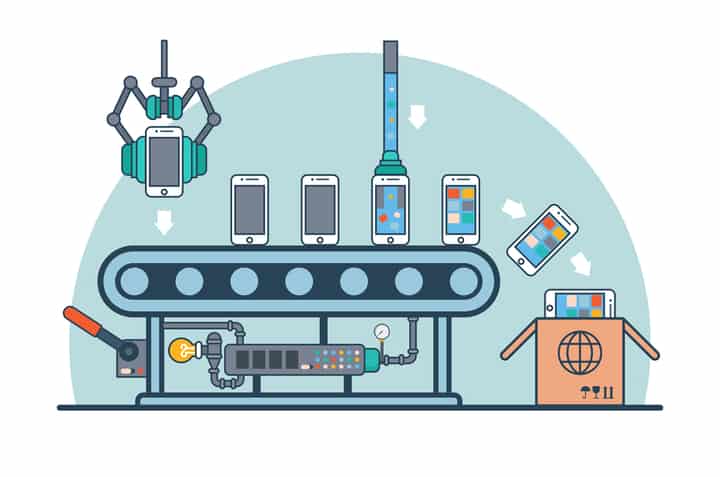
Firmware updates are easily managed through the app for your smart lights.
Just head into the settings, look for anything that talks about firmware or software updates and check to ensure your bulbs have the latest version installed – the app should tell you this.
If they don’t, install that (it should take a few seconds at most) and see if that resolves the problem. If it doesn’t, it’s more likely to be something else on this list.
Fixing Signal Interference Issues
Fixing signal interference issues is as simple as making sure your router and smart lights aren’t close to the device causing the interference in the first place.
It’s unlikely that your bulbs will be close enough to a microwave or baby monitor to have problems, but your router or smart speaker could be.
Or it might just be as simple as moving away from a baby monitor when trying to use your phone to switch the lights on or off.
Final Words
Most people won’t have problems with their smart lights, provided you’ve bought from a reputable manufacturer.
They generally work really well, but sometimes (as is the way with any tech item – printers, anyone?) things just don’t behave as they should.
Hopefully, you’ve been able to identify the issue from this list and solve it.