Take a look at the marvels of everyday technological inventions around you.
Your phone houses a dozen tools we would carry just a couple of decades ago, like cameras and calculators.
Sometimes, two tools created independently of each other can run into funny behavior when interacting.
LED bulbs are a great example – when viewed through a camera lens, they flicker rapidly at regular intervals as if they’re turning on and off.
But why do LED lights flicker on camera?
LED lights flickering on video occurs because the LED lights flicker in real life – it’s just so fast that we can’t see it. The flickering becomes more pronounced because the camera’s recording frames per second are unaligned with the frequency of electricity. This is called the ‘strobe effect.’
Let’s take a look in more detail at:
- Why LED lights flicker on video
- What causes flickering LED lights in slow-motion
- How to stop light flickering on your videos
Why Do LEDs Flicker On Camera?

LED lights are powered in a way that the bulbs turn on and off very quickly, but human eyes can’t detect it. Video cameras shoot a faster frame rate and so can capture those moments when the bulb is switched off, so when played back, the flickering is much more visible.
Affected LEDs are powered by alternating current, AC, in which electrons in the electricity move in and out of the circuit in cycles.
A cycle of electrons per second is called Hertz (Hz). In the US, electricity runs on 60 Hz, and in the rest of the world, it runs on 50 Hz.
In 1 cycle or Hertz, the light bulb turns off twice as the electron alternates in and out. This means the bulb turns on and off between 100 to 120 times per second.
While the naked eye cannot see that flicker, a camera will often record at a different frame rate to the Hz of the light. That means they’re out of sync, and the camera will capture frames where the light is off.
Why Do LED Lights Flicker In Slow Motion?

An LED light flickers even more prominently in slow motion video because the frame rate being captured is so high. The camera shooting in slow-mo is more likely to capture frames where the light is in an ‘off’ cycle, and then show those frames when a second is played out over a longer period of time.
Let’s put some numbers on this, to make it easier to explain.
An LED is turning on and off 120 times a second on a US home circuit. But the human eye only registers between 24 and 30 frames per second – so we see the light as being on.
Slow motion video can capture loads more frames – the most expensive slo-mo cameras can capture up to a million frames a second.
But the best smartphones will typically capture 960 FPS. Then, the footage is played out over a longer period – so one second in 960FPS becomes 16 seconds at 60FPS.
So you’re now seeing a sixteenth of a second, every second in real time on a slo-mo video. So your eye can register the times when the LED light is off, as well as when it’s on.
It’s a problem with modern lights – older incandescent bulbs didn’t have the issue because once heated, the tungsten filament would still emit light even as the current was switched off for milliseconds.
How To Stop LED Lights From Flickering On Camera?

To stop light flickering, or to at the very least reduce it, you can:
- Change the light you’re using to one with a driver, or changing the dimmer
- Reduce the camera’s recording frames per second and shutter speed
- Increase or decrease the brightness of the lights
- Look for anti-flicker features on your camera
- Prefer natural light
Changing LED Light Or Dimmer
Flicker usually occurs with LEDs connected to an AC supply, such as fairy lights.
Those LEDs that run on drivers that switch the current to direct current, or DC, don’t have this problem.
So if possible, you could switch to a different type of LED light to stop it flickering.
If your LED lights flicker on a DC power supply, they might be hooked onto a pulse width modulation (PWM) dimmer switch.
With PWM, the LED light again goes through periods of on-and-off cycles – that’s how it makes the light appear dimmer, because it’s “on” less of the time.
An analog dimmer could be used instead, to remove the flicker.
Reduce FPS and Shutter Speed

You can usually stop a light from flickering on camera by reducing the FPS you’re shooting in and adjust the shutter speed. For a 60 Hz circuit in the US, use 30 FPS with a shutter speed divisible by 60 – so 1/60, 1/120 etc.
For homes that run on a 50 Hz circuit, you’ll want to use 25 FPS for your videos with a shutter speed of 1/50 or 1/100. This will sync the FPS and shutter speed to your lights and make it so that you can’t see the flicker.
Brightness
If you can adjust the brightness of your lights, that should help. The brighter an LED bulb, the less it appears the LED flickers on camera.
Camera Settings
The easiest way to stop LED light flickering on your videos is to check your camera setting menu, since they often have automatic options to fix flickering lights. Modern cameras can make it easy – just choose these automatic options, and the camera will adjust for you.
Natural Light
Of course, the best way to fix LED light flickering when shooting video is to avoid using an artificial light source on the screen altogether.
If you can use natural light, that will be best, though the light intensity may not be enough for your shot.
The other option is to position your light sources outside the shot so they still illuminate you/the space but can’t be seen on screen.
You can’t see the flickering effect with the ambient light produced by your LED lights, just on the bulbs themselves.
Final Words
With this nifty knowledge of electricity frequency and unaligned frames per second, you can confidently deal with any strobe effect in your videos.
Spend some time changing the camera setting, and with the shutter speed adjusted, you should be able to eliminate the LED lights’ flicker effect.
Have you seen any flickering LED lights on video set up with dimmers or on AC?
And definitely read my guide on LED lights flickering if you can see the flickering effect with your own eyes. That’s not a good sign.
Looking for an LED bulb but not sure what type you need?
Check out my free bulb picker and select the right bulb within few clicks.

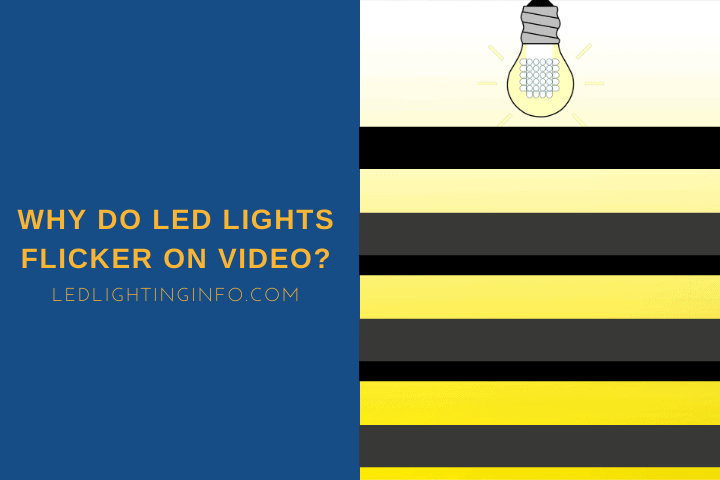
Comments are closed.