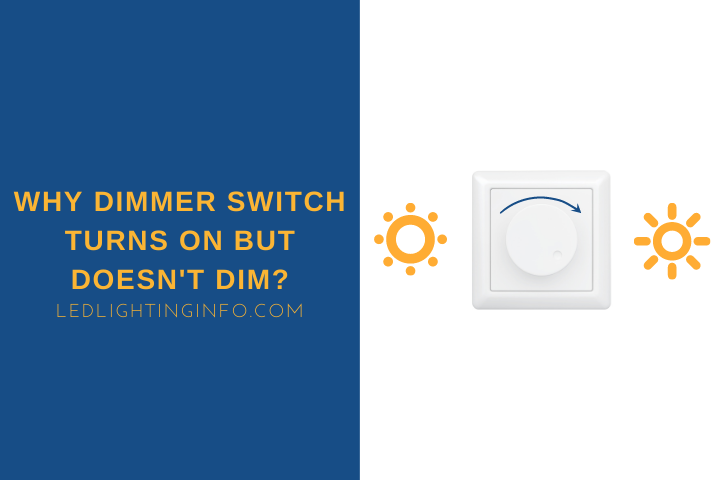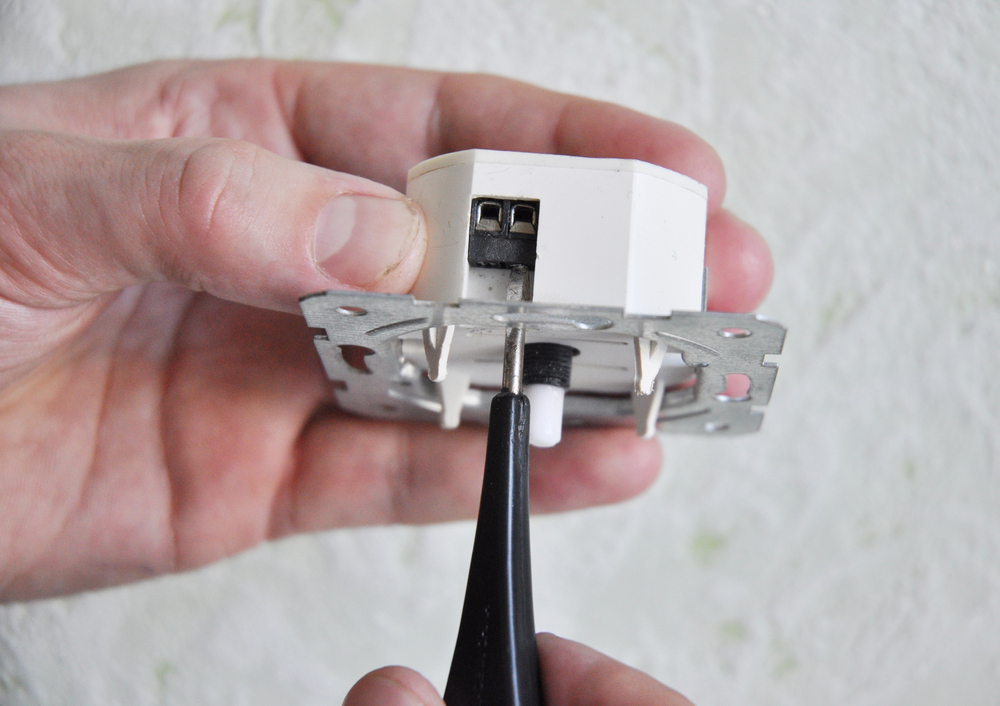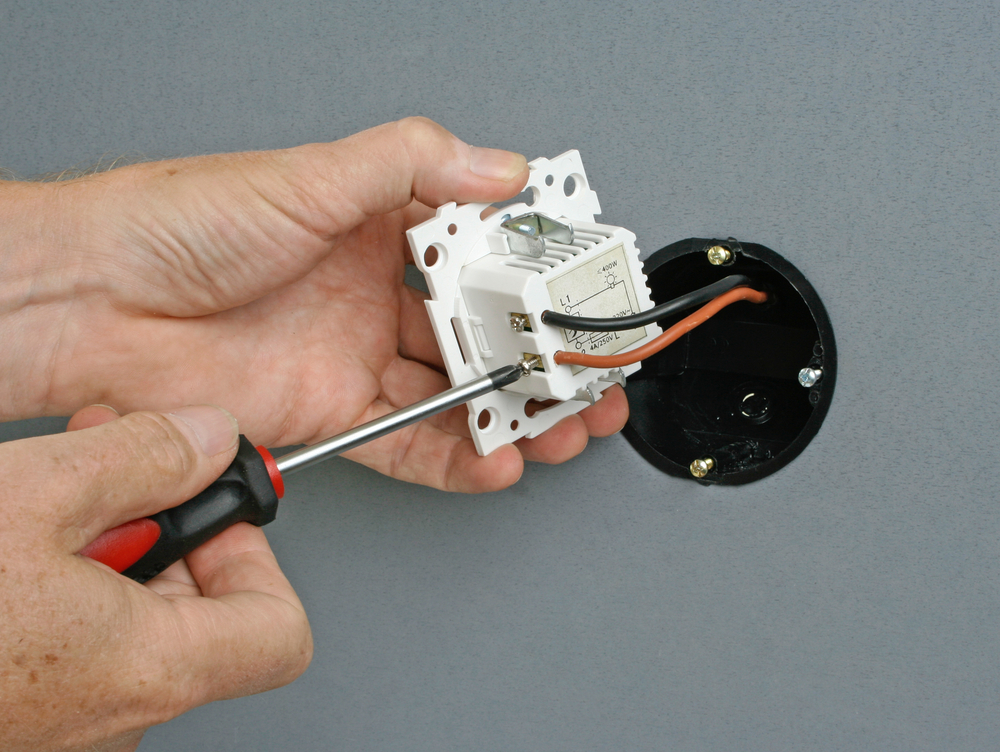So you’ve decided to make a move to using a dimmer switch in your home.
Perfect for setting the right ambiance and being able to customize your lighting setup with ease.
You get your new dimmer switch, turn off the power, and wire it into the system.
You turn the power back on, flick the switch, and the lights blink on – fantastic.
Then, you try the dimmer settings, and nothing.
Still, 100% brightness until, at some point, the bulb completely turns off.
This can be hugely frustrating, but what can cause it?
The most common cause of dimmer powering lights but not dimming is an incompatible bulb. An overloaded or faulty dimmer can also cause it, but also it may be a problem with the wiring.
To help you get to the bottom of the issue, let’s take a look at:
- Potential reasons a dimmer switch might not dim
- How you can tell if the switch is bad
- Other common dimmer switch problems
What Would Cause Dimmer Switch Not To Dim?
There are a handful of reasons why a dimmer switch may not dim the lights, but the most common is that the bulbs and dimmer switch are incompatible.
Most dimmer switches are designed to be universal and work with most lights. Still, the only versatile light bulbs that can be dimmed are old incandescent and halogen bulbs.
If you’re using LED bulbs, you may need a specific dimmer.
You need dimmable LED lights, as many LED bulbs can’t be dimmed.
And if you’re trying to dim CFL bulbs, then it’s not so much the bulb that’s the issue but the dimmer and the fixture – you may need to replace the ballast.
The next most common cause of a dimmer switch failing to work correctly is when it is overloaded.
Dimmers have a maximum bulb wattage capable of working with, but if you have too many bulbs on the circuit, the switch can become overloaded, preventing it from working properly.
It’s unlikely to be an issue with LED bulbs, but if you are using a dimmer for older incandescent or halogen bulbs, this is potentially the issue.
Otherwise, there’s something wrong with the dimmer itself. For example, it might be that you’ve not wired it correctly.
For a single-pole switch, this is unlikely – either the dimmer will work completely or not at all.
If you’re using a 2-way dimmer, there could be a wiring issue.
And if it’s not the wiring, then chances are you have a faulty dimmer that needs replacing.
Hopefully, you’ve bought it from a reliable manufacturer and a store close to you so you can return it easily.
Avoid buying cheap parts from countries that don’t test them to the same standard.
How Can You Tell If a Dimmer Switch is Bad?
Here’s how you can check for these common dimmer switch problems to know whether the dimmer switch is bad or if there’s another cause.
Incompatibility
Incompatibility is the easiest thing to check, but it means looking at the type of lights you have and the dimmer switch.
If you are using a generic dimmer switch and you know you have halogen or incandescent bulbs, you can assume that this isn’t the problem.
If you have CFL lights and you have installed a dimmer without checking whether the fixture is compatible, you can almost guarantee that this is the issue.
You can’t really test it, but check the instructions for your dimmer to ensure it works with CFLs.
With LED bulbs, you should look at the information for the bulbs you have to see if they’re dimmable and check if you’ve bought a dimmer that works with LEDs.
If you have non-LED bulbs in your home, you could swap those in and see if the dimmer works.
Overloaded Dimmer
To check for an overloaded dimmer, either read the manual or check online to see what the capacity of your dimmer is, and then add up the total wattage of the bulbs that you’ve got the dimmer wired into.
You can also check the dimmer itself – it’s likely to run hot and make much more noise when overloading.
So if your dimmer is showing either of these signs, consider replacing the dimmer with one that has a higher capacity, or rethinking your wiring to split the lights onto separate circuits.
Wiring
If you think you may have wired the dimmer switch incorrectly, switch off the power at the circuit breaker and remove the dimmer to check.
Compare the wiring with the instructions to see if you’ve made a mistake.
Again, it’s more likely that this will be an issue with a 2-way dimmer, so ensure you’re looking up how to wire a 2-way dimmer correctly.
If you’ve checked all of these issues and the dimmer still isn’t behaving correctly, it looks as though you have a faulty one and it needs replacing.
Common Dimmer Switch Problems

While those are the solutions for a dimmer that powers the lights but doesn’t dim, here’s a quick look at some general common dimmer switch problems.
Buzzing And Heat
Older dimmer switches are notorious for making a fair bit of noise and feeling warm to the touch.
Because they’re constantly switching the current on and off, they build up a buzzing sound.
But if you ever notice your dimmer getting loud enough to become annoying, or it’s actually hot to the touch, it’s a sign that it’s wearing out or overloaded.
Either way, stop using it and replace it.
Lights Dropping Out

Drop out is a problem where the lights flicker or switch off as you try to dim them below a certain level, meaning there’s a dead zone on the dimmer’s controls that you can’t use.
It’s caused when the dimmer’s lowest voltage setting is below the needed to power the lights – typically when trying to dim LEDs.
When you’re looking at a dimmer’s compatibility, it should show you a wattage range.
Aim for one that has a range starting at either 0 or 5 watts, and you should be fine since they will work with a lower wattage range of lights fully.
Final Words
The most likely cause of any problems with your dimmer switch is that it isn’t compatible with your lights.
This should always be the first thing you check.
If you can rule that out, then by following the other steps in this guide, you should be able to get everything working.
Have you had any problems installing a dimmer switch in your home, and if so, how did you fix it?